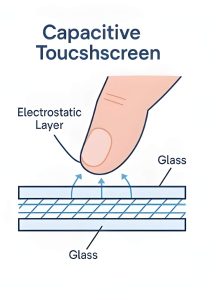How Touchscreen Technology Works: A Beginner-Friendly Guide

Touchscreens are so common today that we rarely stop to think about how they work. Smartphones, tablets, ATMs, self-checkout kiosks—nearly all modern devices now rely on touch input. But beneath that smooth glass surface lies an impressive combination of physics, materials science, and electronics.
This article will explain the basics of touchscreen technology, including how different types of touchscreens function, what materials they use, and how they detect touch. You’ll also find diagrams to help you visualize how these systems operate.
What Is a Touchscreen?
A touchscreen is an input device that lets users interact with a digital interface directly through touch—whether it’s tapping, swiping, dragging, or typing.
Touchscreens respond to physical input by detecting the location of a touch and sending that data to a device’s processor, which interprets the input as a command (e.g., open an app, type a letter, scroll a page).
How Do Touch Screen Technology Works
There are multiple types of touchscreen technologies, but two dominate the market today: resistive and capacitive touchscreens.
Type 1: Resistive Touchscreens
Resistive touchscreens were among the first developed and are still used in devices that require durability and cost-efficiency, such as industrial machines or older handheld devices.
How Resistive Screens Work
Resistive touchscreens are composed of two flexible layers separated by a small gap. Both layers are coated with a transparent conductive material—typically indium tin oxide (ITO). When you press on the screen, the top layer bends and touches the bottom layer, allowing current to flow at that point. The system registers the X and Y coordinates of the touch.
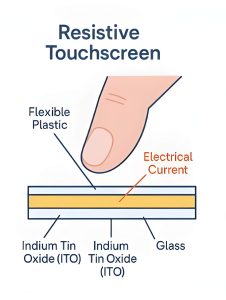
Key Characteristics:
-
Input method: Works with any object—finger, stylus, gloves.
-
Pros: Affordable, durable, reliable in harsh conditions.
-
Cons: Requires physical pressure, less sensitive, no multi-touch.
Example Devices: Older GPS units, early PDAs, and some ATMs.
Type 2: Capacitive Touchscreens
Capacitive touchscreens are the most common in consumer electronics today, especially smartphones and tablets.
How Capacitive Screens Work
Unlike resistive screens, capacitive touchscreens rely on the electrical properties of the human body. These screens are coated with a conductive material (again, often ITO) that stores a small electrical charge. When your finger touches the screen, it changes the local electrostatic field. This change is detected by sensors at the corners or edges of the screen, which then calculate the touch location.
Key Characteristics:
-
Input method: Requires conductive material (like your finger or a special stylus).
-
Pros: Highly responsive, supports multi-touch gestures, offers a clear display.
-
Cons: Doesn’t work with most gloves or regular styluses.
Example Devices: Smartphones, tablets, modern laptops.
Touchscreen Materials
Touchscreens require specific materials that are transparent, conductive, and durable. Common materials include:
-
Glass: Used as the outer surface, often chemically treated (e.g., Gorilla Glass) for strength.
-
Indium Tin Oxide (ITO): A transparent conductive coating used in both resistive and capacitive screens.
-
Plastic Layers: Used mainly in resistive screens for flexibility and conductivity.
Material Note
Indium is a rare metal, and due to rising demand for screens, research is ongoing into alternative materials like graphene and silver nanowires.
From Touch to Action: How Input Is Processed
Once a touch is detected, the data is processed as follows:
-
Detection: The touchscreen senses the location of the touch.
-
Conversion: The analog signal (location, pressure, or charge change) is converted into digital data.
-
Interpretation: The device’s processor interprets the data and triggers a corresponding action—e.g., opening an app, playing a video, or zooming a photo.
Modern devices also use gesture recognition and haptic feedback (vibrations) to improve user experience.
Comparing Resistive vs. Capacitive
| Feature | Resistive | Capacitive |
|---|---|---|
| Input Method | Finger, stylus, glove | Bare finger or special stylus |
| Touch Sensitivity | Requires pressure | Very light touch |
| Multi-touch Support | No | Yes |
| Cost | Lower | Higher |
| Use Cases | ATMs, kiosks, POS systems | Smartphones, tablets |
Why This Matters
Understanding how touchscreens work helps users better appreciate the engineering behind everyday technology. It also informs decisions when purchasing or troubleshooting devices—especially in environments where durability or sensitivity matters (e.g., using gloves in medical or industrial settings).
Final Thoughts
Touchscreen technology has become an essential part of our interaction with the digital world. Whether you’re tapping out a message or navigating an app, you’re using a complex system built from advanced materials and clever engineering.
Now that you understand the differences between resistive and capacitive screens, as well as the basic science behind them, you’ll have a better grasp of how the devices in your hands really work